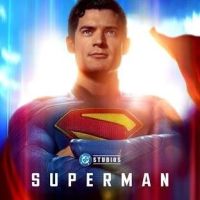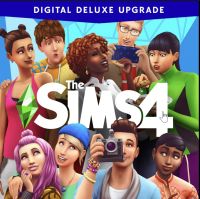How to Translate Foreign Languages With the iPhone Camera
- 3 Oct 2022

If you find yourself in a foreign country without any knowledge of the local language, don't worry—you can still communicate using your iPhone. With the iPhone's built-in camera, you can translate foreign languages right on your device. There are several apps that can translate languages using your iPhone's camera.
Google Translate is one of the most popular translation apps. It can translate over 100 languages. To use Google Translate, open the app and point your camera at the text you want to translate. You'll see the translated text on your screen.
Microsoft Translator is another option for translating languages using your iPhone's camera. It can translate over 60 languages. To use Microsoft Translator, open the app and point your camera at the text you want to translate. The app will show the translated text on your screen.
If you're looking for a more specialized translator, there are also apps that can translate specific languages. For example, Waygo is an app that can translate Chinese, Japanese, and Korean characters. To use Waygo, open the app and point your camera at the text you want to translate. The app will show the translated text on your screen.
Вы также можете использовать приложение iTranslate для разговора с кем-то на другом языке. Просто нажмите и удерживайте кнопку микрофона и начните говорить. Приложение переведет вашу речь в режиме реального времени.
One of the coolest features of iTranslate is the ability to save translations for later. This is great if you're traveling to a place where you know you'll need to use the same translation multiple times.
To save a translation, simply tap the star icon next to the translation. This will save it to your "Favorites" so you can easily access it later.
Here's how to translate foreign languages using your iPhone camera:
- Open the app.
- Select the language you want to translate from and to.
- Point your iPhone camera at the text you want to translate.
- The translation will appear on your screen.
- Tap the microphone icon to speak the translation aloud.
You can also use the app to translate text that you've already taken a photo of.
- Open the app.
- Select the language you want to translate from and to.
- Tap the Camera icon.
- Select the photo you want to translate.
- The translation will appear on your screen.
- Tap the microphone icon to speak the translation aloud.
With the app, you can easily communicate in any language. So next time you're traveling abroad, don't forget to take your iPhone with you.
No matter which app you use, translating text using your iPhone's camera is a quick and easy way to get the information you need when you're in a foreign country.
Latest Articles
-
Navigating the Legendary Arena: Strategies, Rewards, and Cultural Immersion in Honor of Kings
Honor of Kings offers a vibrant universe that continues to captivate players through a dynamic blend of engaging in-game narratives and innovative reward opportunities. This interactive experience interweaves tactical battles with culturally rich themes, inviting enthusiasts to explore a realm defined by strategic play and community-led events. Unique codes serve as gateways to exclusive skins, event items, and character enhancements, enhancing the gameplay while also spotlighting a commitment to evolving challenges and festivities. The game’s structure is infused with elements drawn from Asian-inspired fairytales harmonized with competitive multiplayer action, ensuring that both casual gamers and veteran strategists always have something...

- Mary Foster
- 19 Nov 2025
-
Epic Horizons: Crafting India's Grand Mythological Adventure
In an impressive display of cinematic ambition, the celebrated filmmaker returns with a project that promises to redefine Indian cinema. Building on the international success of his earlier work, he introduces his latest venture—a mythological action-adventure that is already stirring excitement. At a grand event held in Hyderabad before 50,000 spectators, a brief preview and a series of striking posters were presented, showcasing one of the prominent leads in the production.
The snippet offered hints of a narrative that flits between vastly different eras and continents, taking audiences on a journey from icy expanses to sunlit terrains, even including a mystic...

- Lillian Young
- 19 Nov 2025
-
Covert Tactics and Delayed Releases: The $191M Earnout Controversy Unraveled
An emerging controversy has surfaced involving a major gaming publisher and the creative team behind a highly anticipated sequel. The conflict centers on financial disputes and the methods allegedly used to delay a game's release.
The developers and founders of the sequel contend that the publisher set up a covert unit to obstruct payments. They claim this group, referred to by insiders as a special project, was engineered to postpone the release and thus prevent the triggering of a significant earnout.
Matters escalated following the deferral of the game's early access launch in July. This action intensified tensions between the development team...

- Hannah Paul
- 19 Nov 2025