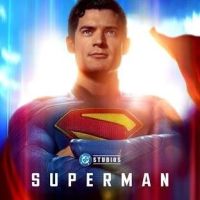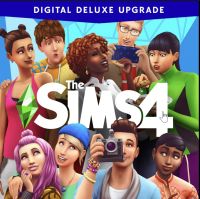Unleash Your Blocky World: The Complete 2025 Minecraft Guide for Beginners and Beyond
- 5 Jun 2025
Are you ready to discover a world where your only limit is your imagination? Minecraft isn’t just a video game—it’s a digital universe built for creativity, survival, and endless adventure. Whether you’re dreaming of constructing epic castles, surviving intense nights, or exploring mysterious underground caves, Minecraft offers endless opportunities to unleash your inner builder, explorer, and strategist.
This complete step-by-step Minecraft guide for 2024 is made for both beginners and curious returners. Are you wondering how to survive your first night? How to team up with friends or even automate your own factory? Let’s unlock the secrets to mastering Minecraft, from your first punch of a tree to conquering the Nether and End dimensions!
Getting Started: Understand the Minecraft World
What is Minecraft? Why is it so Popular?
Minecraft is a sandbox game—meaning you can do almost anything you want. You can build, break, explore, and survive. The game generates a unique open world for every player, filled with forests, oceans, deserts, mountains, and even underground dungeons. Its signature blocky art style makes it iconic and accessible to all ages.
What sets Minecraft apart is its freedom. There are no strict goals. You choose what to do—explore, build, fight, farm, or simply create beautiful worlds. Its huge community and updates keep the game fresh and exciting, even years after its original release.
Minecraft Versions: Java, Bedrock, and Others
There are two main versions for most players: Java Edition (mainly for PC) and Bedrock Edition (for consoles, Windows 10/11, mobile). Java has more mods and is loved by PC gamers; Bedrock supports cross-platform play and runs smoothly on most devices. Choose the version based on your device and whether you want to play with friends on other platforms.
Setting Up: Installing Minecraft and Starting a World
- Download Minecraft from the official site or relevant app stores.
- Create an account and sign in.
- Click “Singleplayer” to create a world or “Multiplayer” to join friends.
- Choose your game mode (Survival, Creative, Hardcore, Adventure, Spectator). For beginners, start with Survival or Creative.
- Pick your world type: normal, superflat, large biomes, or your custom settings.
- Click "Create New World"—your adventure begins!
Core Gameplay: Survive and Thrive
Understanding Game Modes
- Survival: Gather resources, fight monsters, keep an eye on your health and hunger.
- Creative: Unlimited resources, flying mode, build anything you want, no monsters to fear.
- Hardcore: Like Survival but locked at the hardest difficulty and only one life.
- Adventure: Play custom maps and challenges, often with set rules.
- Spectator: Fly around and watch the game without interacting.
Your First Day: The Perfect Start
The first day and night in Minecraft are crucial for beginners. Here’s your quick step-by-step plan:
- Collect wood. Punch trees and gather logs.
- Craft tools. Open your inventory, turn logs into planks, make sticks, and craft a wooden pickaxe.
- Build a shelter. Use dirt or wood to make a simple hut—just something monsters (mobs) can’t enter.
- Gather food. Punch grass for seeds, kill animals for meat, or collect berries.
- Prepare for night. When the sun goes down, mobs like zombies and skeletons appear. Stay inside your shelter.
Essential Tools and Items: What to Craft First
Some tools make your life easier, others are simply required for progress:
- Wooden pickaxe: For mining stone.
- Stone tools: Upgrade as soon as you get cobblestone (axe, pickaxe, sword, shovel, hoe).
- Furnace: To cook food and smelt ores.
- Chest: For storing items.
- Torch: Craft from sticks and coal (or charcoal) to keep your shelter lit and mobs away.
Resource Collection: Top Early Strategies
- Mining: Dig down after crafting stone tools. Grab coal and iron first, then seek out deeper ores like redstone and diamonds.
- Farming: Replant seeds for wheat, use a hoe, and learn basic animal farming (cows, pigs, chickens).
- Exploring: Carefully explore caves with torches, always carry food, and watch out for mobs!
Understanding Hunger and Health
Keep your hunger bar full to naturally heal damage. Eat cooked food (meat, bread, vegetables), not just raw. Some foods, like golden apples, offer extra abilities (but are rare).
Building: From Basic Shelters to Epic Creations
Starter Houses: Practical Builds
Begin with functional shelters—a dirt or wooden hut, an underground bunker, or a tree house. Make sure your shelter is well-lit, has a door, and space for a bed and storage.
Creative Building: Ideas and Inspiration
Once you’re safe, experiment with bigger projects:
- Castles: Use stone-brick blocks for strong, dramatic walls.
- Farms: Make animal pens and crop areas for food security.
- Towers and bridges: Connect different locations in style.
- Hidden bases: Use redstone to create secret doors and traps.
- Pixel art: Use colored blocks to make giant posters or characters.
Search online for inspiration or use creative mode to practice! Famous builders on YouTube and Reddit can offer blueprints and tutorials.
Redstone Basics: Minecraft’s “Electricity”
Redstone lets you build doors that open by themselves, create simple machines, or even construct full computers! Start with basic redstone components like levers, buttons, and pistons, then move to more advanced circuits.
Combat and Survival: Dealing with Mobs
Hostile Mobs: What to Watch Out For
- Zombies, Skeletons, and Spiders: Appear at night or in caves.
- Creepers: Silent, dangerous, and explode unexpectedly.
- Endermen: Don’t look them in the eyes unless you want trouble!
- Witches and Phantoms: Watch out for potions and aerial attacks.
Combat Tips for Beginners
- Always carry a sword or axe and keep your armor upgraded.
- Use a shield to block projectiles like arrows and flaming fireballs.
- Light up your base and surrounding areas to prevent mobs from spawning.
- Beware of caves and night time—bring plenty of torches and food.
Healing and Recovery
Regain health by eating, sleeping in a bed (sets your respawn point), and brewing potions (made from ingredients found in the Nether).
Exploring Advanced Worlds: Villages, Nether, and End
Villages and NPCs (Non-Player Characters)
- Visit villages to trade items, find shelter, and even make friends with villagers.
- Protect villagers from raids and zombies for special rewards.
The Nether Dimension: How to Enter and Survive
- Build a Nether portal (obsidian frame, activated with flint and steel).
- Find rare resources (quartz, blaze rods, nether wart).
- Beware aggressive mobs (blazes, ghasts, piglins).
- Always carry gold armor (to avoid being attacked by piglins).
- Set up a safe base near your portal, as the Nether is very dangerous!
The End Dimension and Defeating the Ender Dragon
- Find and activate a stronghold’s End portal with Eyes of Ender.
- Prepare: Get strong armor, lots of arrows, potions, and food.
- Destroy ender crystals (on top of obsidian pillars) before attacking the Ender Dragon.
- After your victory, collect the dragon egg and explore for elytra (wings for flying) and valuable loot in End Cities.
Multiplayer and Community: Playing with Friends
Joining Servers
- Use the “Multiplayer” option to join public or private servers.
- There are servers for survival, creative building, minigames, PvP battles, and more.
- Always follow server rules, respect other players, and stay safe online.
Minecraft Realms: Easy Multiplayer
- Realms are official private worlds hosted by Mojang—invite friends and play together across platforms with no extra work.
Mods and Customization: Take Minecraft Further
Installing Mods (Java Edition)
- Mods add features, new worlds, graphics upgrades, and even whole new games.
- Use trusted websites (like CurseForge), download a mod loader (Forge or Fabric), and follow installation instructions.
- Be careful: always back up your game first and avoid suspicious downloads.
Skins and Texture Packs
Express your style by designing or downloading custom skins (your character’s look) and texture/resource packs (block and item appearances).
- Find or create skins on sites like Skindex or Minecraft’s own page.
- Install resource packs via the game’s options menu.
Tips and Common Mistakes: Level Up Faster
Useful Tricks
- Always carry a water bucket—useful to put out lava and avoid fall damage.
- Don’t dig straight down or straight up; you could fall into lava or get crushed by gravel.
- Learn crafting recipes early—use online wikis if you forget.
- Explore different biomes; each has unique resources and mobs.
Mistakes to Avoid
- Ignoring the food bar: Hunger affects health! Always have snacks ready.
- Leaving your base unlit: Mobs spawn in darkness and can destroy your progress.
- Taking on Endermen or the Ender Dragon too soon: Patience and preparation are key.
- Playing alone when you’d rather play with friends: Multiplayer makes Minecraft twice as fun!
Conclusion: Your Endless Adventure Starts Now!
Minecraft is a game where everyone can succeed—the only real goal is having fun. Start with simple shelters, learn from your mistakes, and keep experimenting. Soon, you’ll be building, fighting monsters, exploring new worlds, and maybe even inspiring others with your creations!
Remember, the Minecraft community is full of helpful players, guides, and resources. Don’t be afraid to ask questions, join servers, or show off your builds online. The adventure never really ends—so get mining, crafting, and exploring!
Pro Tips:
- Use beds to set your respawn point and avoid losing your progress.
- Organize your storage with labeled chests for easy access.
- Don’t be afraid to try mods or texture packs—they keep the game fresh and exciting.
- Most importantly: have fun and play your way!
Latest Articles
-
Navigating the Legendary Arena: Strategies, Rewards, and Cultural Immersion in Honor of Kings
Honor of Kings offers a vibrant universe that continues to captivate players through a dynamic blend of engaging in-game narratives and innovative reward opportunities. This interactive experience interweaves tactical battles with culturally rich themes, inviting enthusiasts to explore a realm defined by strategic play and community-led events. Unique codes serve as gateways to exclusive skins, event items, and character enhancements, enhancing the gameplay while also spotlighting a commitment to evolving challenges and festivities. The game’s structure is infused with elements drawn from Asian-inspired fairytales harmonized with competitive multiplayer action, ensuring that both casual gamers and veteran strategists always have something...

- Mary Foster
- 19 Nov 2025
-
Epic Horizons: Crafting India's Grand Mythological Adventure
In an impressive display of cinematic ambition, the celebrated filmmaker returns with a project that promises to redefine Indian cinema. Building on the international success of his earlier work, he introduces his latest venture—a mythological action-adventure that is already stirring excitement. At a grand event held in Hyderabad before 50,000 spectators, a brief preview and a series of striking posters were presented, showcasing one of the prominent leads in the production.
The snippet offered hints of a narrative that flits between vastly different eras and continents, taking audiences on a journey from icy expanses to sunlit terrains, even including a mystic...

- Lillian Young
- 19 Nov 2025
-
Covert Tactics and Delayed Releases: The $191M Earnout Controversy Unraveled
An emerging controversy has surfaced involving a major gaming publisher and the creative team behind a highly anticipated sequel. The conflict centers on financial disputes and the methods allegedly used to delay a game's release.
The developers and founders of the sequel contend that the publisher set up a covert unit to obstruct payments. They claim this group, referred to by insiders as a special project, was engineered to postpone the release and thus prevent the triggering of a significant earnout.
Matters escalated following the deferral of the game's early access launch in July. This action intensified tensions between the development team...

- Hannah Paul
- 19 Nov 2025