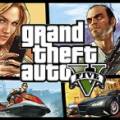Unlocking Comfort: Strategies to Minimize Eye Strain During Gaming Marathons
- 12/15/2023

Embracing the World of Gaming with Healthy Vision
Gaming is more than just a pastime—it's a passion that unites players across the globe. From the heart-pumping action of battling in distant lands to the thrill of solving puzzles and conquering challenges, video games offer an escape into countless imaginative worlds. But as we dive deep into these adventures, it's easy to forget the toll that extended screen time can take on our eyes. In this guide, we explore practical strategies to reduce eye strain and safeguard your vision, ensuring that every gaming session is as comfortable as it is captivating.
Understanding Eye Strain: The Gamer's Nemesis
Eye strain, medically referred to as asthenopia, is a common condition that gamers may encounter. Symptoms such as dry eyes, blurred vision, and headaches are telltale signs that your eyes are working overtime. The high visual demands of modern gaming, with its vibrant graphics and rapid movements, require continuous focus and can lead to visual discomfort. Recognizing the signs early and taking proactive measures can help you maintain peak performance and enjoy gaming without compromising your eye health.
Combatting Eye Strain: Tips and Tricks for Healthy Gaming

1. The 20-20-20 Rule: A Gamer's Best Friend
One of the simplest yet most effective ways to combat eye strain is by following the 20-20-20 rule. This involves taking a 20-second break to look at something 20 feet away every 20 minutes of gameplay. This short respite allows your eye muscles to relax and can significantly reduce the risk of eye strain.
2. Lighting Matters: Creating an Optimal Gaming Environment
Proper lighting is crucial for minimizing eye strain. Ensure your gaming area is well-lit, with balanced ambient lighting that reduces glare on screens. Adjustable desk lamps and bias lighting behind monitors can create a comfortable environment that eases the stress on your eyes.
3. Screen Settings: Fine-Tuning for Visual Comfort
Adjusting the brightness, contrast, and color temperature of your gaming monitor can make a world of difference. Aim for a brightness level that matches your surroundings and use features like blue light filters to reduce potential eye fatigue.
4. Ergonomics and Distance: Positioning for Protection
Setting up your gaming station with ergonomics in mind is essential. The ideal monitor placement is at eye level or slightly below, approximately an arm's length away. This position reduces the strain on your neck, back, and eyes during long gaming sessions.
5. Blink and Breaks: The Dynamic Duo
Blinking often while gaming can prevent dry eyes, a common side effect of staring at screens for extended periods. Additionally, taking regular breaks to stand, stretch, and rest your eyes helps in preventing cumulative eye strain.
6. Specialized Eyewear: A Shield for Your Eyes
Consider investing in specially designed gaming glasses that filter blue light and reduce glare. These can be particularly beneficial for those who spend long hours in front of screens and can help to preserve your eye health over time.
Embracing Technology: Tools and Apps to Protect Your Eyes
Today's digital landscape offers a variety of tools and apps designed to protect your eyes. From monitor light bars that provide optimal lighting conditions to software that reminds you to take breaks, leveraging these tools can enhance your gaming experience while looking out for your eyes.
Conclusion: Gaming with Eye Health in Mind
Gaming should be an enjoyable activity that doesn't come at the cost of your eye health. By understanding the risks of eye strain and implementing the strategies outlined in this guide, you can enjoy extended gaming sessions while keeping your vision sharp. Remember to prioritize regular eye check-ups with a healthcare professional to ensure your eyes remain in top condition. Happy gaming, and may your visual health be as resilient as your in-game characters!
Latest Articles
- Elden Ring: Shadow of the Erdtree – A Journey Worth Remembering Long-awaited expansions often carry the weight of expectation, especially when following a release as widely loved and discussed as Elden Ring. With S...
![]()
- Steve Nielsen
- 7/7/2025
- Helldivers 2 Expands to Xbox: Super Earth Unites Gamers Beyond Borders It's not every day that the gaming community witnesses a unifying moment that resonates beyond platforms and preferences. Helldivers 2, the highly ant...
![]()
- Steve Nielsen
- 7/7/2025
- Unlocking the Rosetta Aptitude Test in Once Human: A Guide for Adventurers If you’re adventuring through Once Human’s fascinating, distorted world, chances are you’ve come across a particularly clever challe...
![]()
- Steve Nielsen
- 7/7/2025