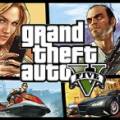Ultimate Guide to Getting and Changing Hairstyles in Type Soul on Roblox
- 6/18/2024

In Roblox's Type Soul, your in-game image isn't just about your moves and skills; it's also heavily influenced by your appearance. One of the simplest yet most impactful ways to alter your look is through your hairstyle. Whether you're a Soul Reaper or Arrancar, customizing your hair can help you stand out in the game. If you're looking to refresh your avatar's hairdo, you're in the right place. This guide will walk you through everything you need to know about how to get and change hairstyles in Type Soul.
Step 1: Access the Roblox Marketplace

First things first, you must access the Roblox Marketplace to explore different hairstyles. This is where all customization magic begins. With its expansive array of options, you’re bound to find a hairstyle that speaks to you.
- Open any web browser and head to the Roblox website.
- Log in to your Roblox account if you haven't already.
- Once on the homepage, locate and click on the Marketplace tab.
Step 2: Filtering for Hair Options
Now that you're on the Roblox Marketplace, it's time to narrow down your choices to hairstyles.
- In the Marketplace, find the filter options to the left of your screen.
- Under the Category section, click on Heads.
- Further filter by selecting Hairs. Now you'll see a comprehensive list of all available hair items.
- Browse through the selection. Both free and paid options are available, so there’s something for everyone!
Step 3: Selecting and Procuring Your New Hairstyle
Once you've found a hairstyle you like, obtaining it is quite straightforward.

- Click on the hairstyle you wish to acquire.
- Details about the item will appear, including its price. If it's free, you can simply click Get. If it's a premium item, click Buy and complete the purchase with Robux.
- Your new hairstyle will automatically be added to your inventory.
Don’t worry if your budget is tight; there are plenty of free hairstyles available in the marketplace. This makes it easy for everyone to personalize their character without spending a single Robux!
Step 4: Changing Your Hairstyle in Game
With your new hairstyle acquired, it’s time to showcase it in Type Soul. Here’s how:
- Return to the Roblox homepage.
- On the left-hand menu, click on Avatar. This will open up the Avatar customization page.
- Here, you'll see all the cosmetic items you own. The most recently acquired items usually appear at the top.
- To find your new hairstyle quickly, use the Head & Body filter, then select Hairs.
- Click on the hairstyle you wish to equip. Once equipped, it will instantly update your avatar's appearance.
Remember that certain characters in Type Soul, like specific Hollows, might not display your new hair due to their default appearance. If you're using one of these characters, consider switching to another that allows more personalization.
Step 5: Enjoy Your New Look

With your new hairstyle equipped, jump back into Type Soul and show off your updated look. Not only will you feel more unique, but other players will also notice your stylish new hairdo. Keep experimenting with different hairstyles until you find the perfect one that fits your character's personality.
Additional Tips
- If you're not satisfied with the available free options, consider saving up some Robux for exclusive hairstyles that can make your avatar truly unique.
- Keep an eye out for seasonal events and promotions, as these often include limited-time cosmetic items, including hairstyles.
- Visit community forums and groups for suggestions on the most popular or unique hairstyles available in the marketplace.
Conclusion
Customizing your avatar's hairstyle in Roblox’s Type Soul is an exciting way to express your individuality and stand out in the game world. With this article, you can easily obtain and switch up your hairstyle, keeping your character looking fresh and stylish at all times. Head over to the Roblox Marketplace now and start exploring the vast array of hairstyles available to find the perfect one for you. Happy customizing!
Latest Articles
- Ultimate Beginner's Guide to Minecraft: Your First World, Tools, and Secrets Imagine a world where you can build anything you want, fight off monsters, make friends, and discover ancient secrets—all made out of colorful b...
![]()
- Steve Nielsen
- 7/18/2025
- The Legend of Zelda Film Feels Incomplete Without Robin Williams Few video game franchises resonate as deeply and across as many generations as The Legend of Zelda. So, with Nintendo confirming a live-action adaptat...
![]()
- Steve Nielsen
- 7/18/2025
- Destiny 2’s Edge of Fate Brings Major Stat Overhauls and Unexpected Bugs: What You Need to Know Destiny 2 players across the globe are buzzing with anticipation and a bit of anxiety as the The Final Shape expansion ushers in a dramatic period of...
![]()
- Steve Nielsen
- 7/18/2025